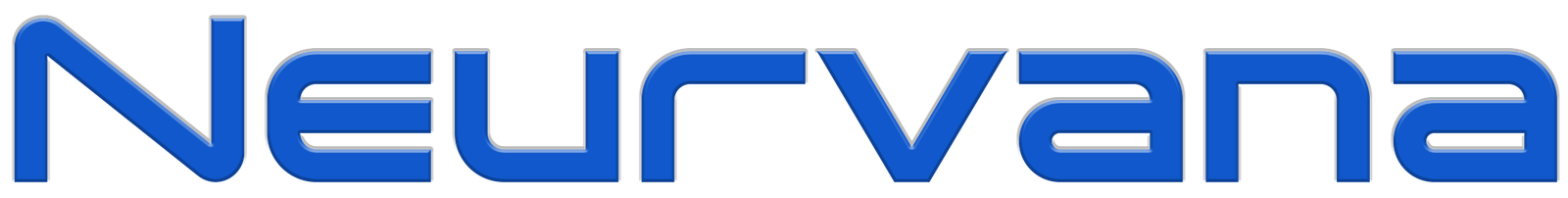In today’s digital landscape, delivering seamless and consistent customer experiences across multiple channels is paramount. Omnichannel flexibility enables businesses to engage customers through various platforms—websites, mobile apps, social media, and more—ensuring a unified and cohesive interaction. Voiceflow, a leading platform for building conversational agents, offers robust tools to implement omnichannel strategies effectively. This guide delves into the intricacies of omnichannel flexibility using Voiceflow, covering its benefits, setup processes, and real-world examples.
1. Understanding Omnichannel Flexibility
Omnichannel flexibility refers to the ability of a system to provide a seamless customer experience across multiple communication channels. Unlike multichannel approaches, where each channel operates independently, omnichannel strategies ensure that all channels are interconnected, allowing for a unified customer journey.
Key Components of Omnichannel Flexibility:
- Consistency: Uniform messaging and branding across all platforms.
- Integration: Interconnected systems that share data and insights.
- Personalization: Tailored interactions based on user behavior and preferences.
- Accessibility: Availability across various devices and platforms.
2. Benefits of Implementing Omnichannel Flexibility with Voiceflow
Adopting an omnichannel approach using Voiceflow offers several advantages:
- Enhanced Customer Engagement: By providing consistent experiences, customers are more likely to engage and remain loyal.
- Increased Efficiency: Integrated channels streamline operations, reducing redundancy and manual efforts.
- Improved Data Collection: Unified systems allow for comprehensive data gathering, leading to better insights and decision-making.
- Scalability: Easily expand to new channels as your business grows without overhauling existing systems.
3. Setting Up Omnichannel Experiences with Voiceflow
Voiceflow simplifies the creation of omnichannel conversational agents through its intuitive platform. Follow these steps to set up your omnichannel experience:
Step 1: Define Your Channels
Identify the platforms where your customers interact most frequently. Common channels include:
- Web Chat: Engage users directly on your website.
- Mobile Apps: Integrate conversational agents within your mobile applications.
- Social Media: Utilize platforms like Facebook Messenger, WhatsApp, or Instagram.
- Voice Assistants: Deploy on devices like Amazon Alexa or Google Assistant.
Step 2: Design Unified Conversations
Use Voiceflow’s visual editor to create conversation flows that can be deployed across multiple channels. Ensure that the dialogues are consistent yet adaptable to the nuances of each platform.
Step 3: Integrate Backend Systems
Connect your conversational agents to backend systems such as CRMs, databases, or APIs to provide personalized and dynamic responses. Voiceflow supports integrations with various services, facilitating seamless data exchange.
Step 4: Test Across Channels
Utilize Voiceflow’s testing tools to simulate interactions on different platforms, ensuring functionality and consistency. Address any discrepancies to maintain a cohesive user experience.
Step 5: Deploy and Monitor
Once tested, deploy your conversational agents across the chosen channels. Monitor performance and user interactions using Voiceflow’s analytics to gather insights and make necessary adjustments.
4. Real-World Examples of Omnichannel Flexibility with Voiceflow
Example 1: E-commerce Customer Support
An online retailer implemented a Voiceflow-powered chatbot across their website, mobile app, and Facebook Messenger. Customers could inquire about order statuses, product information, and return policies seamlessly across these platforms. The unified experience led to a 30% increase in customer satisfaction and a 20% reduction in support tickets.
Example 2: Financial Services Lead Generation
A financial institution used Voiceflow to create a conversational agent that engaged potential clients through their website and WhatsApp. The agent provided information on services, answered FAQs, and collected lead information, which was then integrated into their CRM. This approach resulted in a 25% increase in qualified leads.
Example 3: Healthcare Appointment Scheduling
A healthcare provider deployed a Voiceflow-designed agent on their website and via SMS. Patients could schedule appointments, receive reminders, and access health information across both channels. The omnichannel strategy improved appointment adherence rates by 15% and reduced no-shows.
5. Best Practices for Implementing Omnichannel Flexibility
- Maintain Consistency: Ensure that messaging, tone, and branding are uniform across all channels.
- Leverage Data: Use collected data to personalize interactions and improve customer experiences.
- Monitor Performance: Regularly assess the performance of each channel and make data-driven adjustments.
- Stay Agile: Be prepared to adapt and expand to new channels as customer preferences evolve.
6. Conclusion
Omnichannel flexibility is essential for businesses aiming to provide seamless and engaging customer experiences. Voiceflow offers a powerful platform to design, deploy, and manage conversational agents across multiple channels, ensuring consistency and efficiency. By following the outlined steps and best practices, businesses can effectively implement omnichannel strategies that enhance customer satisfaction and drive growth.
For more detailed information and resources, visit Voiceflow’s official documentation at https://docs.voiceflow.com/docs/building-overview.